
Junior Presentation 2024
Join us for a celebration as we recognise the achievements of our junior cricket stars! The Junior Rangers Awards Presentation is taking place on Sunday

Attention all club members, families and visitors. As part of the current COVID Safe guidelines, it is a requirement that the attendance of all players along with all visitors (including spectators) are recorded for each activiry at our club. This inludes all training sessions, club and team meetings, Junior and Master Blasters and game days.
Our club is using the CS Sports Check-In App which provides an easy to use solution for our contact tracing requirements. We ask that our members and their families download the App, prior to the next time you arrive at our venue. The CS Sports Check-In App is available on both IOS and Android, please click on the relevant icon below to download:
Download and open the CS Sports Check-In App and set up your account.


If required, add additional users to your profile. By adding additional users allows you to check-in as a group. Coaches and/ or managers may wish to add your team members to your additional users list so that you can manage your teams attendance at training.
For a quicker check-in experience, you can add our venue to our profiles saved venues list. This means on check-in you will no longer have to look up the venue, just click on the venues icon and select your Glass House Cricket Club.

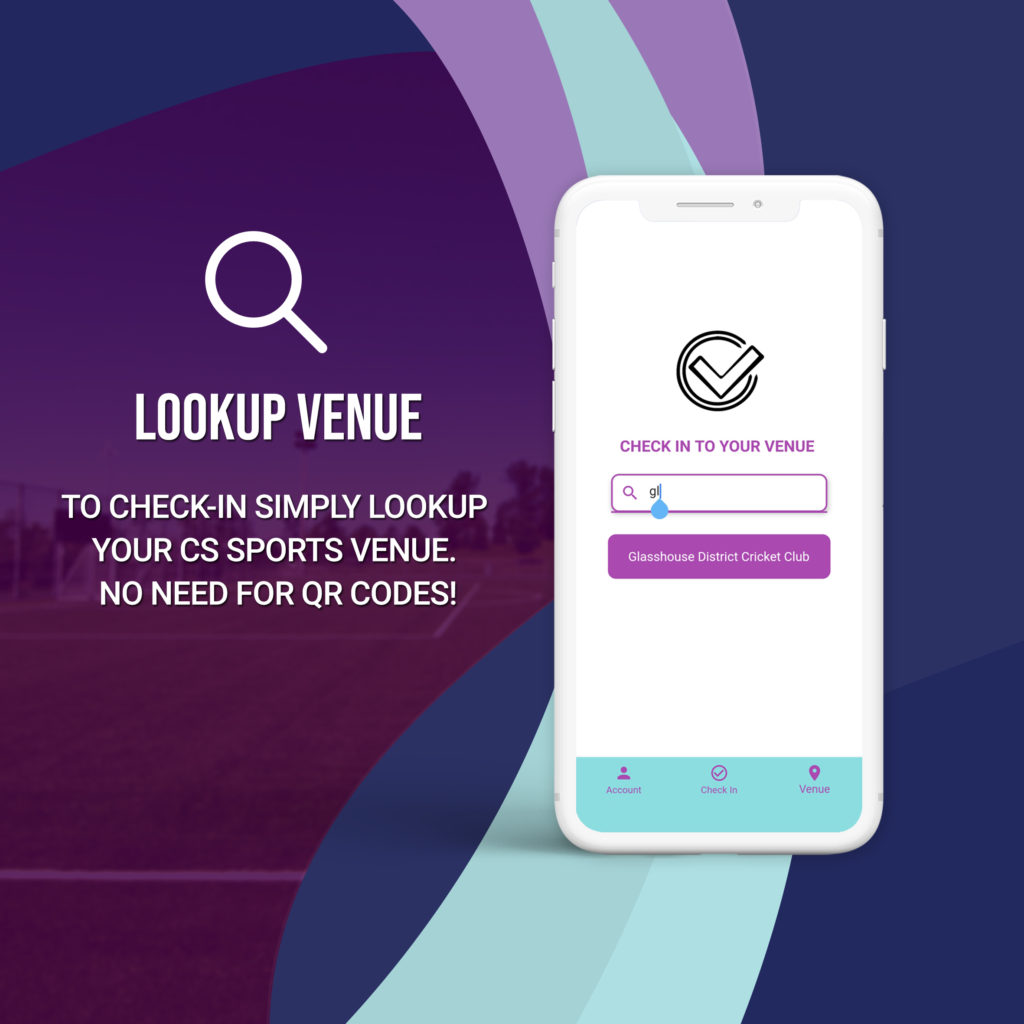
Each time you arrive to our venue, you MUST check-in. The CS Sports Check-In App makes this super simple. There is now no need to scan QR codes. If you’re a parent dropping off a child you now don’t even need to leave the car.
To check-in lookup our club’s venue ID: GDCC01 and follow the prompts! It’s that easy!
Upon departure simply click on the check-out button. When handling groups, you will find you can either check-out individuals as they leave, or check-out as a collective group.

For more information please visit www.cssports.com.au or ask one of our club’s officials for help.


Join us for a celebration as we recognise the achievements of our junior cricket stars! The Junior Rangers Awards Presentation is taking place on Sunday

Glasshouse Cricket Club Celebrates Success in Sunshine Coast Council Major Grant Funding Application We’re thrilled to announce the successful completion of the Nets Block toilet